Creature Animation Progress
This is my progress to my creature 3D animation project for my second module as a second year student at Pearson College. In the project I needed to make a creature performance for my animation. This Blog explains how the animation came to be and the steps taken into finalising the project.
The Script
The script talks about the setting, creatures, and camera shots that I'd be using for this particular animation. The title of the animation is simply Gorilla and it'll be a 7 to 10 second long animation. Although not a lot was written, I still find a script necessary as it acts as the bedrock to developing the animation and its ideas. It helps retain information for later developments for the project, for example thanks to the script I'm reminded about the camera angels I'll be taking like a quick zoom out shot and things like how I should add birds at the background. It thereby made things like making a storyboard easier.
Following the script I made a mood board, telling me the 3D assets and models I'll be using as well as images describing what the setting will look like and the colours I'll use for its theme.
For the setting, I found pictures with things like a grassy cliff or natural environments with a blue background and I would take certain elements from these pictures to help build up my scene. It also helps taking colours from these images to understand the kind of colours I want to be seeing in the scene, for example I took a bright blue colour from one image to use for my sky. It also aids my understanding on the theme I'm going for.
As shown I'll be using the gorilla model to play as my creature I found it would be more fitting to the set's I'll be using. I'll also be using two of the crow rigs, they'll be animated in the background to make the environment look more lively.
For my set I'll be using a rocky cliff. I'll also be using an ocean set underneath and around the cliff, to help make the environment look less empty.
The Reference
The animated movement of my gorilla will be based on live action references of real gorillas. I wanted a reference that involves a riveting amount of energetic movement to make for a more entertaining clip. The main source of reference I chose was a video of a mountain gorilla, who moved with enough energy for me to be happy with. I took the video and snipped out 10 seconds of the original clip as my reference. I then took the clip into Adobe Premier and converted it into JPG, and then I set it up in my scene as an image plane with image sequence on.
URL of my reference (snipped out clip used is at 0:5 to 0:13) :
https://www.youtube.com/watch?v=EAkxix31aJI&list=LL&index=2&ab_channel=iandellbridge
The Thumbnails
This is the thumbnail I made in accordance to the reference I'm using. I dotted down the main or significant poses of the references and what keyframe they're on. However, due to to only drawing up the main poses, I'm forced to leave out some other poses, hence why there are some big jumps from one keyframe to the other (as signified by the drawn arch's between the poses) .
The gorilla and all his poses are put in order, and the number above the gorilla are the keyframes for its pose. I also added arrows and small lines to help indicate some movement of the gorilla and how he'll be moving.
The Story Board
The final step in planning I took before animating my scene was story boarding. I took some of the poses from my thumbnail and references to help drew up the gorilla and how he will act in the setting. The story board was redrafted and made to look better in its details as well as having the camera be better framed. By doing so, it helped give a clear depiction of what the animation should look like and will help me visualise my shots further. (I also wrote a brief description to when the camera is supposed to be moving, I even drew arrows to emphasis its time of movement and what type of movement it is).
I again added enough arrows and lines to tell me how he moves. Notably I also coloured the storyboard in deferent shades of grey and black, its to give me a better look to where the different levels of shadings would be.
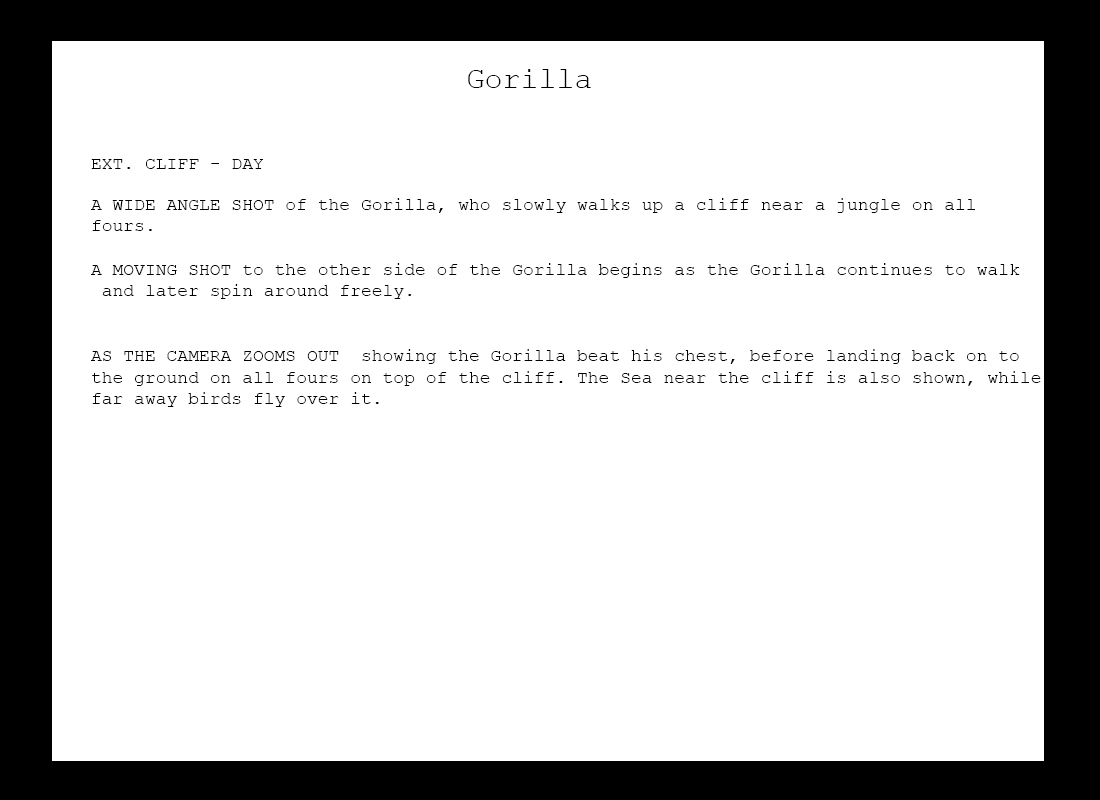



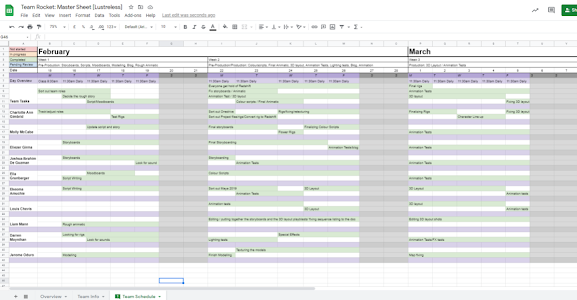

Comments
Post a Comment